Patch 9.1 is going to be on PTR really soon. So a lot of players are coming back to the game in preparation for patch 9.1. And one of the things you got to set up is your add-ons. I will be sharing all the add-ons I’ve been using for patch 9.0.5 as well as going into patch 9.1. Hope this will help you in playing your characters and exploring the game. A lot of these add-ons are going to be basically required for mythic pluses as well as raids. Take note that the basis of this is default Blizzard UI.
1:26 EASY FRAMES
To make the default Blizzard UI more comfortable, I use the add-on Easy Frames. It fattens up the health bars a little bit for you and the enemy. It can also display what the class of the ally might be or the enemy which is useful in PVP. And overall I find it easier for me to track the health bars especially in high stress situations. I also find it much easier just to keep a track of my character, to know whether I need to pop a defensive, to know if the boss is very close to death and I can switch to my execute rotation.
To set up these bars, I use a personal resource display which at the bottom shows your health bar and personal resource display. They added this feature either in BFA or in Shadowlands and I’ve been kind of using it to track where I want to put my health bars at. I turn it on and I line up the energy bar at the bottom and you can also do it with the mana bar if you’re a mana using class.

3:52 DETAILS!
Another add-on that everybody is going to run is either Skada or Details! of some sort of a damage tracker. Details! and Skada are two of the most popular ones and I choose Details! There’s a couple of different things you can do with Details!, like a variety of different plug-ins but I mostly use Details! just for the looks of it. I like how clean the add-on looks and how concise everything is. It shows me exactly the numbers that I want to see whenever I am playing a new character or I’m playing my main and I’m trying to improve on my DPS. And in Details! you can give your character a nickname and all your friends and people on the server will also see the same nickname. By going into Details! option panel, bottom right is going to be nickname.

4:59 DETAILS! I SKADA COVENANTS
Also there’s a plug in for both Skada and Details! called COVENANTS that shows what covenants players are.
5:12 WEAKAURAS
By tapping WA once you download the weakaura add-on you’ll see all of your weakauras. Weakauras add extra visual elements on your screen, even sound elements as well. Most players will use it for maybe tracking certain boss mechanics, to have a bar appear on your screen when a boss is about to use a powerful attack. Or maybe if you’re next on the kick rotation, it’ll make sure to blink at you or maybe throw out some kind of a sound in order to let you know that you are next in the interrupt order. Also, other players use it to track your resources.
Lots of players customize their weakauras but customizing it making it yourself from scratch is very difficult. It’s usually best to just take someone else’s set up for weakauras and just apply it to your character. It’s pretty easy to get weakauras, just go to the wago.io/weakauras website and find the weakaura you want. Copy it and go back into the weakaura of the add-on in-game and paste the code in. And you can scale it down, move it around, place it wherever you want to. There’s a lot of customizability and a lot of weakauras so definitely take a look at the website and all it has to offer.
6:50 SIMULATION CRAFT
Basically this add-on takes a full script of your character and the items in your bags unless you use the raidbots website in order to sim your characters. Nowadays just everybody who uses raidbots website to find out how much damage they should be doing, what the rotation might be like, what stats are the best for them, are there any upgrades for gear inside of their bags and more.
7:33 ASTRAL KEYS
This add-on tracks all of my characters, all of my alts when it comes to mythic pluses. What keys have they done this week, what keys are in their bags and which characters I haven’t done a weekly on just yet. It also shows you what keys your friends have. So if you’re trying to go for KSM and a friend of yours has Spires of Ascension let them know so you can run that key this week. You can also see the affixes that are useful for this week and you can also see the affixes for the next week, even the week after that. So you can plan your push weeks and your easy weeks.
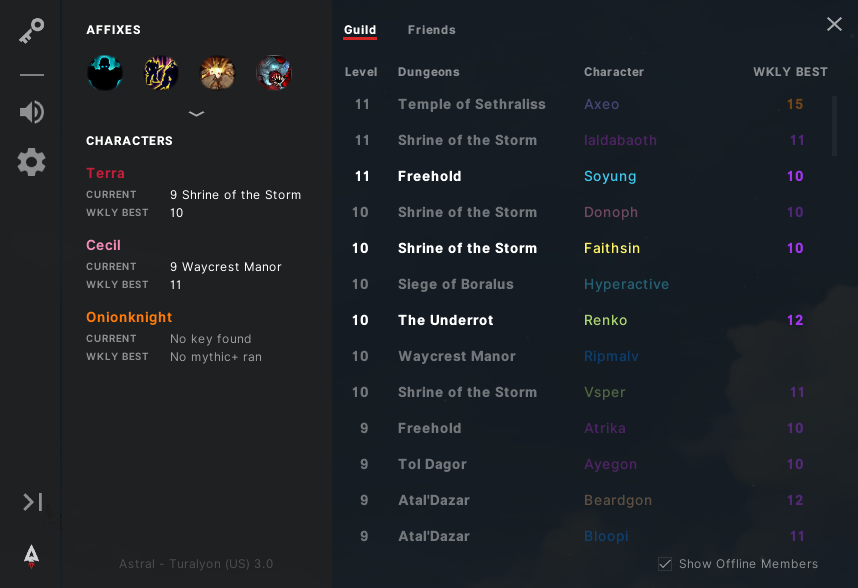
8:16 MYTHIC DUNGEON TOOLS (MDT)
This is a group add-on which can be used in dungeon raids in PVP. The tool basically gives you an overview of the map and lets you calculate exactly how much percentage you need based on which mobs you want to kill. It’s a great add-on for you to plan which enemies you want to fight when it comes to getting your mythic plus done in terms of getting your percentages so you can spawn those pride mobs when you need to. It also gives you a lot more tools to draw all over the map. Just about everybody uses MDT whether you’re plugging or doing it with friends. It’s a pretty good way for you to take a look at the dungeon ahead of time and plan out exactly how you’re going to play it out and can give you an idea on percentages.

MDT is a great way for you to get a little bit extra insight at the dungeon you’re about to do. And can share your route with your tanks or healers or anybody in your group. Great for your friends to see exactly what percentages are and which mobs you might want to pull and those you want to avoid. It’s overall pretty good for keys.
9:34 sArena
I prefer sArena over Gladius even though both of them are really good arena tracking add-ons. I like sArena because of how compact it is. It is really clean especially if you use some of the set ups and presets.
sArena shows you the enemy cooldowns either popping any massive CDs, offenses or even defensives. It shows you the diminishing returns on the CC of those enemies. You wait and then Kidney Shot the enemy two seconds later instead of right now otherwise the enemy’s diminishing returns are gonna kick in and they won’t be sitting inside of that stun for nearly as long.

The add-on also shows you the enemy trinkets which are one of the most important things to track inside of arena. This way you know whether you have a big go or you’re still into forge defenses and trinkets out of enemies before you can have your real big set up.
10:45EXORSUS RAID TOOLS (ERT)
This add-on tracks everything you need for raids. It can track rate cooldowns in terms of knowing which cooldowns you have available for your raid and which ones you don’t have available. It has a variety of different timers for a bunch of different abilities for any raid leader to track. It also has notes which can be used for say soak order for abilities or specific mechanics somebody needs to perform.

11:24 DEADLY BOSS MODS (DBM)
Recently I’ve transitioned to DBM, the add-on is a little bit more aggressive at all these announcements. It has pretty clean looking bars in my opinion and it will flash the light at you a lot and will also make a lot of horn sounds for this deadly mechanics. There’s plenty of customization with DBM too so if you hate all the sounds you can turn them off. They look aesthetically about the same as the big wigs but this add-on just comes with everything. After using DBM for a bit, I prefer it more.


